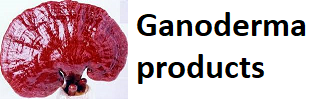How to register as a distributor?
- To register as a DXN distributor from anywhere in the world, click on “Become A Distributor” then select your country. Read through the “Distributor Must Know” and click on the “I have read and understand” button, this will take you to the registration form.
- In the registration form, fill in all your details.
- If your country is not in the country selection list, please visit your respective country’s branch to do registration.
- Click on “Continue” button and review all your information.
- Before sending your registration form, please ensure you have read through the details, tick on “I have read and agree to the above declaration” to the Applicant Declaration of DXN Company, then click on the “Submit” button to complete registration.
- After you have submitted your distributorship registration, you will be provided with your new distributor code. An email will be sent out to you with your new distributor code, information on distributorship and an activation code to active your account for First Time Login. For country with SMS service enabled, you will receive the activation code via SMS.
How to activate my account?
All distributors are required to activate their account for First Time Login.
Follow the steps to activate your account:
- Click on “First Time Login” from login page, enter your new distributor code and click “Continue”.
- Enter your birth date, mobile number and email address then click “Request Activation Code”.
- You will receive an activation code via Email or via SMS. Enter the activation code received and click “Submit”.
Can I purchase without a distributor account?
No, you cannot. You must register or login as a distributor to place an order.
How to place an order?
- Currently the online purchase is only available for these countries.
- You must login as a distributor to place your order.
- Click on “Online Purchase” from Menu, choose your preferred product from the product category.
- Add your preferred product to the shopping cart.
- Click on “Checkout” to fill in your preferred delivery address and select your payment method.
- After checking out, the purchase receipt is generated and you will receive an order number and an Email notification.
What type of payment methods are available?
Credit / Debit Card – We accept MasterCard or Visa, both international and local.
Bank Transfer – You can make payment through direct local bank transfer or local interbank transfer.
e-Point – You can use your e-Point balance to make payment.
Paypal – You can use your Paypal account for online payment.
Cash on Delivery (COD)
– Payment can be made at the time of goods arrival upon full payment.
For full country and its available payment method list, please refer HERE
How to make payment through e-Point?
- During checkout payment selection, selecting e-Point will redirect you to your e-Point account.
- You can view your account available balance and key in the Amount to Claim.
- Clicking on the “Submit” button will redirect you to key in your e-Point PIN Code. To maintain your e-Point PIN, you can login to your account and maintain via menu Personal Information.
- Click on the “Submit” button to process the transaction and the transaction summary with the latest e-point balance will be displayed on the screen.
- If you pay partially with your e-Point, you will need to select a second payment method to pay for the remaining balance.
What is the shipping and handling charge?
The shipping fee may be applied and auto-calculated based on your shipping address and weight / dimension. You can be eligible for free delivery if your total purchase amount exceeds certain level in the purchase country.
How to track my order?
You can login and track your order status by selecting “Track Shipment”. Enter your order number and click on “Track” button, your order status will be shown on screen. If your payment has yet to be confirmed, you will see the status as pending for payment confirmation, otherwise you can see the estimated delivery date for your order.
My items haven’t arrived yet, what can I do?
For most purchases, you should receive your order within 2-5 business days. You can also login and track your order status. If you have any questions, please do not hesitate to feedback us
No DP price available in product?
You must login to see the DP pricing. All DP pricing by default is based on your registered country. There is no DP pricing for countries which are not included in the online purchase. Please refer to the online purchase country list in Question 4.
Does the DP price include taxes?
If your country has tax, the product DP price will be inclusive of tax.
Can I pay online safely?
For every Credit Card or PayPal transaction, it occurs within a secure environment with secure encryption to protect your personal data and information from unauthorized access. Rest assured that for every purchase, your information will be secured. We value your privacy and work hard to ensure that your details are secure and will not be released to any other party. To learn more about how we keep your details safe, please see our Privacy Policy.
How will I know that whether my payment went through successfully?
An order number will displayed on screen for successful transactions, you will also receive a notification email that contains an order number. If you have not received the order number, please try placing your order again. Alternatively, please feedback us to confirm the placement of your order.
What shall I do when my credit card details are not being accepted?
Please check with your bank or financial institution to rule out errors on their behalf. If problems continue to persist, please feedback us to help you with the technical difficulties.
Will my information be sold to any third parties?
Your information will not be sold or passed on to any third parties. Your privacy is important to us, please see our Privacy Policy.
Can I return my purchase?
Goods sold are not returnable. Please feedback us if you have any concerns.
How do I update my details on My Account?
Please login and to change your password, click on “Change Password” to change your password. To add or edit “Shipping Address”, click on “Personal Information” and click on “Edit” to edit shipping address. Change your details as needed and click on the “Save” button to ensure your details have been saved.
How do I view orders I’ve made?
Please login and click on “My Order”. You will be able to see the orders you have made with us along with the corresponding order number. Use the information from here whenever you need to check your orders with us.
What can I do with Bonus Inquiry, E-Point Inquiry and My Qualification?
- Bonus: You can check and review the month to month bonus information, check status and qualification level in Bonus Inquiry;
- E-Point: You can check your e-Point balance, transaction history and withdrawal status in the e-Point Inquiry;
- PPV: You can review the latest personal and group PV in My Qualification.